We’ve all been there.
You spend countless hours crafting the perfect design – a masterpiece overflowing with intuitive features and stunning visuals. It feels like the culmination of your creative vision, a user experience that will revolutionize the way people interact with the product.
Then, reality hits like a cold splash of water. Development throws a wrench in the plan, citing technical limitations or unforeseen complexities. Suddenly, your beautiful mockups face a brutal truth. They might need to be watered down or even scrapped altogether.
Frustration sets in. For you, the designer who poured your heart and soul into the vision. And for the developers who now have to translate something that might not be feasible within the given constraints.
This design-development disconnect doesn’t have to be the norm. In fact, it’s a scenario that can be significantly mitigated with a little foresight and proactive communication.

The key to bridging the gap lies in establishing a common understanding of the project’s goals and technical realities from the outset.
This requires a shift from a siloed approach where design and development operate in isolation, to a collaborative environment where both teams work together towards a unified vision.
Early Collaboration is Key.
Don’t wait until the design is finalised to involve developers. Include them in the brainstorming process from the very beginning. This fosters open communication and allows developers to provide early feedback on the feasibility of design ideas. Brainstorming sessions can be used to define the project’s core objectives, user personas, and desired user flows. By involving developers in these discussions, you can ensure that the design direction aligns with technical capabilities.
Speak the Same Language.
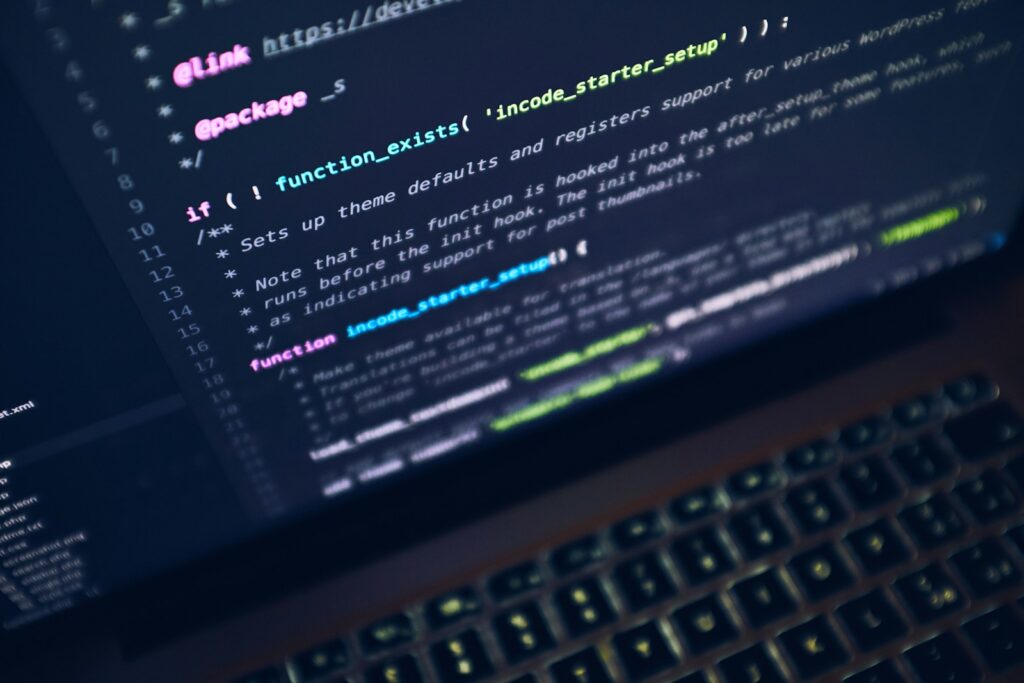
As a designer, it’s incredibly beneficial to equip yourself with a basic understanding of development terminology and principles. This doesn’t mean becoming a coding expert, but rather familiarizing yourself with common development constraints, frameworks, and libraries. This knowledge allows you to translate your design vision into a language developers can understand and execute. For example, understanding concepts like responsive design principles, database limitations, and browser compatibility can significantly enhance communication and prevent misunderstandings.
Develop a “Yes, And…” Mentality.
Don’t be afraid to push boundaries and explore innovative design solutions. However, remain open to constructive feedback from developers. Often, minor tweaks or alternative approaches can lead to even more effective solutions that are both aesthetically pleasing and technically achievable. This collaborative spirit is crucial for finding the sweet spot between creative vision and technical feasibility.
Embrace Modularity.
Break down complex designs into reusable components. This “atomic design” approach simplifies the development process, reduces maintenance costs in the future, and ensures consistency across the interface. Think of it like building with Legos – creating a library of pre-built components that can be easily combined and customized to create various screens and functionalities.
Consider Accessibility.
Accessibility is not an afterthought; it’s a core design principle. Designing for all users, including those with disabilities, not only improves the overall user experience but also avoids costly accessibility fixes later down the road. By adhering to accessibility guidelines like WCAG (Web Content Accessibility Guidelines), you ensure your design is usable for everyone, regardless of their abilities. This includes considerations for users with visual impairments, hearing impairments, cognitive disabilities, and motor impairments. This eliminates the need for developers to retrofit accessibility features later in the development cycle, avoiding the need to rework code or redesign layouts.
Be mindful of Performance.

Be mindful of how design choices might impact website loading times and responsiveness across devices. Large images, unnecessary animations, and complex layouts can all contribute to slow loading times, ultimately frustrating users and hindering engagement. Faster applications are generally easier to debug. With a focus on performance in the design phase, there are fewer potential bottlenecks or slow-loading elements for developers to track down later.
Remember, when both sides work together with a common understanding of goals and limitations, the result is a user experience that’s both beautiful and executable.
After all, a successful design doesn’t just look good – it’s built to last.
When design and development operate in a collaborative environment, creativity flourishes, technical hurdles are overcome, and the end product is not only aesthetically pleasing but also functional, user-friendly, and maintainable in the long run.
Thanks for being here!
This space thrives because of YOU. ❤️
If the resources I share help you grow in your career, a small contribution from you could keep this community strong.
Together, we’re building a space to learn, grow, and support each other on this design journey.
Every bit helps, and by supporting me, you’re directly helping keep this space alive and growing.
Or simply scan this QR code ⬇️

Your support means a lot!
You might also like:
Share this article:




