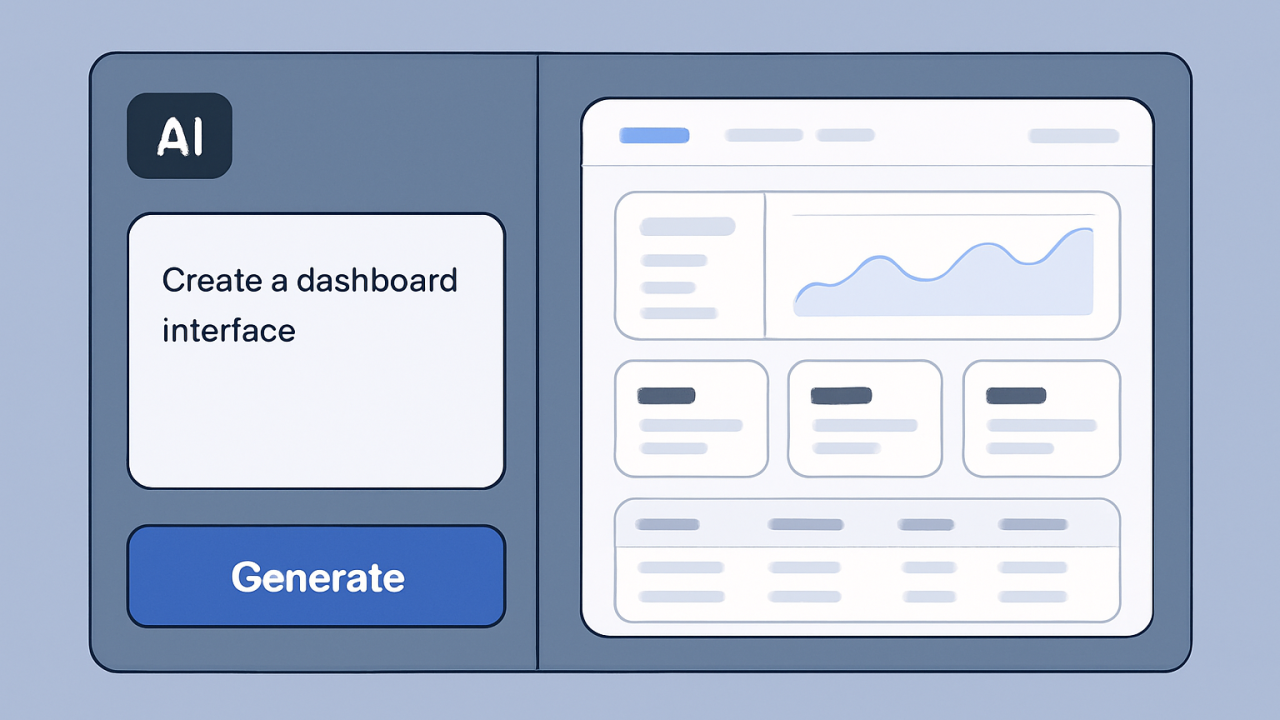If an AI tool can draft a full interface in 30 seconds, does that mean our design process should only take 30 seconds?
The question is of course, rhetorical and the answer is a clear no.
But let’s be honest: with AI tools now generating UIs faster than we can sip our morning coffee, there’s a lot to reflect on.
After all, who doesn’t love speed?
But before we outsource our work to an algorithm, we need to sit with a tougher question: what exactly are we handing over?
Tech’s moving fast, and AI design tools are catching on.
So, I’ve pulled together a list of tools that can help your workflow.
At the same time, we’ll talk about the bigger question: how do we use them without losing the soul of real, human UX?
Most of us have tried at least one text-to-UI generator by now.
Some of us have even shipped AI-assisted designs.
A few of us have spent late nights unpicking auto-generated layers that looked fine in the demo but broke the first time we swapped the copy.
I’ve been there. Over the past three months, I’ve tested multiple AI-to-design tools, looking for the ones that actually integrate with the one workspace most of us live in: Figma.
Why Figma?
Because even in 2025, amid an explosion of new design apps, Figma remains the industry’s anchor.
Recent surveys put its adoption north of 78 percent among professional UI and product designers.
While challengers appear and vanish, Figma keeps shipping, and we keep designing.
But before we dive into practicalities of using AI, let’s address the key questions:
Does AI actually work in design? Or does it risk losing the essence of UX?
We’ll also take a look at what industry leaders are saying about AI’s place in UX. ⬇️
📌What’s Inside
- The Speed vs. Quality Debate: What Are We Really Optimising?
- AI in UX: Industry Perspectives
- Tool-by-Tool Breakdown
- Figma Compatibility Comparison
The Speed vs. Quality Debate: What Are We Really Optimising?
At face value, AI-driven design tools promise a revolution.
Drafting UI in mere seconds sounds like magic.
But the more we automate, the more we have to ask: Is efficiency always the same as effectiveness?
You’ve likely seen it i action: AI generating mockups, UI copy, or design suggestions that feel robotic, with little UX value and impractical ideas.
So, are we prioritising speed over quality?
Does faster iteration mean better final products?
Where does human decision-making still matter most?
A 2023 Nielsen Norman Group study found that users form their first impression of a website in just 50 milliseconds.
If aesthetics play such a crucial role in usability perception, does an AI-generated design truly capture the subtleties of branding, psychology, and interaction patterns that a seasoned designer instinctively refines?
AI in UX: Industry Perspectives
According to a 2024 survey conducted by Adobe, 64% of designers say they use AI tools to assist with ideation, yet 79% believe AI cannot replace the strategic decision-making process involved in design.
Why?
Because UX isn’t just about placing elements…it’s about understanding human behaviour.
A well-known study by Harvard Business Review explored how AI-assisted workflows impact creative professionals.
The findings emphasised that while AI accelerates repetitive tasks, innovation and conceptual problem-solving still rely on human insight.
AI can generate screens, but designers refine and enhance them based on user needs, accessibility requirements, and emotional resonance.
That doesn’t mean you should stop using AI. Quite the opposite.
When used for automating tasks and generating ideas, it can deliver solid results, optimise your workflow, and give you more time to focus on areas that require your unique UX perspective.
Use it to simplify your process, just don’t let it take over your creative thinking.
Tool-by-Tool Breakdown
With this reality check in mind, let’s break down the AI tools making waves in design and assess their integration into Figma.
🛠 Prompt-to-UI Tools
1️⃣ V0 by Vercel
What it does: Converts natural language prompts into clean React code using Tailwind CSS. Provided previews of generated UI’s. Developer-first, rather than designer-first.
Figma support: ❌ No direct export. You can try HTML-to-Figma plugins as a workaround, but accuracy is shaky at best. The designs are dev-ready, but you’ll need to manually recreate them if you want a proper Figma file.
Free? ✅ Fully free to use.
Who it’s for: Ideal for design-to-dev handoff. Not great for designers needing clean, editable visuals.
Link: v0.dev
2️⃣ Magic Patterns
What it does: Generates responsive layouts and common UI components from text prompts. Things like login screens, dashboards, pricing tables—ready-made and visually clean.
Figma support: ✅ Offers a native “Export to Figma” plugin. Copy a Layer ID, paste it in Figma, and boom—it shows up in your file. It also includes a Chrome extension to convert live web pages into Figma layers.
Free? ✅ Free tier available.
Who it’s for: Designers who want to quickly visualise ideas. It’s a solid head start, though you’ll want to tidy the layer structure.
Link: magicpatterns.com (When you create your first design with this link, you get 5 extra free credits. When you upgrade, you get 25 extra credits).
3️⃣ Uizard
What it does: Converts prompts, sketches, and screenshots into editable UI mockups. Especially popular with early-stage startups and non-designers.
Figma support: ⚠️ Exports only as PNG or PDF. You’ll have to manually bring it into Figma as a flat image. No .fig support yet.
Free? ✅ Yes, with feature limits.
Who it’s for: Non-designers creating pitch decks or quick MVPs. Not suitable for production-ready work.
Link: uizard.io
4️⃣ Visily
What it does: Uses AI to generate wireframes and UI designs from text, sketches, or screenshots. Also offers smart UX copy, persona-based templates, and collaborative tools.
Figma support: ⚠️ You can copy/paste elements or export images. Manual import is needed, and layer fidelity is limited.
Free? ✅ Yes.
Who it’s for: Great for brainstorming sessions or early-stage collaboration. Not built for scalable design systems.
Link: visily.ai
5️⃣ Banani
What it does: Generates full, responsive UI screens from prompts. Includes multiple style options per prompt and a real focus on UX.
Figma support: ✅ Yes. Direct export with structured layers, proper auto layout, and editable elements.
Free? ✅ Currently free.
Who it’s for: Designers who want a jump start on real work. Minimal cleanup required.
Link: banani.co
6️⃣ Figma AI / First Draft (Beta)
What it does: Native AI features inside Figma. Generate layouts, content, and even starter components without leaving your file.
Figma support: ✅ Built-in. Works seamlessly with your libraries, styles, and design tokens.
Free? ✅ Currently free during beta.
Who it’s for: Anyone already working in Figma. Saves time, fits directly into your process.
Link: figma.com
7️⃣ Galileo AI
What it does: Uses prompts to create sleek, app-like UIs inspired by real-world products. Heavy on visual flair.
Figma support: ⚠️ Currently only supports image export and copy/paste. Editable .fig files are promised, but not here yet.
Free? ✅ Yes (usage limits apply).
Who it’s for: Ideation, moodboarding, early concept work. Avoid for production.
Link: usegalileo.ai
8️⃣ Canva Magic Design
What it does: Generates visual layouts and marketing content from simple prompts. Meant more for social and brand visuals.
Figma support: ❌ No native export. You can download as PNG/PDF and import manually.
Free? ✅ Yes.
Who it’s for: Marketing teams and content creators. Not useful for serious UI work.
Link: canva.com/magic-design
Figma Compatibility Comparison

My top picks?
👉For clean, usable outputs: Banani
👉For fast inspiration: Magic Patterns
👉For daily work: Figma AI
AI can speed things up, saving tons of valuable time, but let’s not forget that at the end of the day, it’s your unique perspective as a UX professional that gives the work meaning.
Your decisions. Your sense of flow. Your understanding of people.
AI can support it, but it can’t replace it.
“While AI can assist with idea generation and repetitive tasks, the designer’s expertise, creativity, and unique perspective remain irreplaceable. In 2025, the most successful creatives will be those who embrace AI as a collaborative tool—using it to enhance their work rather than define it.”
AI can sketch a UI faster than you can sip your coffee.
However, speed without direction is pointless.
Quality still hinges on how well we articulate intent (more on the art of clear communication in UX soon) and how ruthlessly we edit.
And good prompts are only half the equation.
The other half is task-framing.
“The difference between success and failure in AI-driven design is how you break down tasks. If you dump a lot of information at once, you’ll confuse the AI—and get nonsense. Work step by step, and you can guide it toward the right output.”
1️⃣ So, for instance, start broad: “Give me a two-column dashboard.”…
2️⃣ Inspect it.
3️⃣ Refine: “Replace the left nav with icons.”…
4️⃣ And iterate: “Apply brand colours #004F5E and #F9B700.”
After all, AI behaves best when treated like an eager junior: clear briefs, frequent feedback.
Even in an AI-saturated 2025, the craft of UX remains stubbornly human.
Algorithms can propose, but only designers can empathise, prioritise, and decide.
Use AI to jump-start exploration or offload grunt work, but claim critical thinking for yourself.
“If you focus on what AI does best—rapid iteration, pattern recognition, large-scale data analysis—you’ll free yourself to focus on the high-level strategy and empathy-driven aspects of design.”
So, let’s work smarter, not lazier.
Let the machine churn so you can do what only you can do: design with intent, integrity, and a sharp eye on the people you serve.
We don’t need to reinvent the wheel every time we open a design file. We just need better wheels.
AI can be that.
But if we let it replace our design thinking entirely, we lose the point of what we do.
So stay curious. Try new tools.
But remember: your brain is still the best design tool in the room.
This space thrives because of YOU. ❤️
If the resources I share help you grow, a small contribution from you could keep this community strong.
Every bit helps, and by supporting me, you’re directly helping keep this space alive and growing.❤️⬇️
You might also like:
📚 Sources & Further Reading
- Nielsen Norman Group study (2023) on first impressions in web design
- Adobe survey (2024) on AI tools in ideation and strategic decision-making
- Harvard Business Review study on AI-assisted workflows for creative professionals
- How AI is influencing today’s design workflows?
- Design in 2025: Bold, Smart, and AI-Powered
Share this article: